Introduction
EmailOnDeck has earned its stripes as a go-to anonymous email provider, delivering quick, disposable inboxes for signups, verifications, or dodging spam. Its two-click email creation is hard to beat for simplicity. But let’s be honest—downtime, limited free features, and occasional blacklisting by major platforms can frustrate users. As someone who’s tested dozens of temporary email services, I’ve curated 11 stellar EmailOnDeck alternatives for 2025 that offer better security, longer-lasting inboxes, or slick features like browser extensions. Whether you’re a developer, privacy buff, or just need a secure temp email for a quick signup, this guide has you covered. Let’s dive in!
Why Look for EmailOnDeck Alternatives?
EmailOnDeck’s free plan restricts you to one inbox at a time, lacks anonymous sending, and raises privacy concerns due to unclear data policies. Some platforms also block its domains, rendering it useless for certain signups. Alternatives provide enhanced security, customizable aliases, or longer inbox retention, making them ideal for everything from one-off tasks to long-term privacy needs. If you’re tired of hitting walls with EmailOnDeck, these disposable inbox tools are game-changers. [Read: Best Anonymous Browsers]
List of Top EmailOnDeck Alternatives
Here are 11 top-tier temporary email services that outshine EmailOnDeck in speed, security, or functionality. Each is vetted for reliability and ease of use, with insights from my own testing.
1. Temp Mail (tempmail.org)
Temp Mail is a fan-favorite anonymous email provider, offering instant inboxes without signup. Its mobile app and Telegram bot make it a versatile disposable inbox tool for quick tasks or extended use.
-
Pros:
-
🟢 Instant email generation, no account needed.
-
🟢 Mobile app and Telegram integration for accessibility.
-
🟢 Inboxes stay active until you delete them.
-
-
Cons:
-
🔴 Free plan limited to receiving emails.
-
🔴 Some domains may be blacklisted.
-
-
Best For: General users needing a reliable, secure temp email.
-
Try It: Create a free Temp Mail inbox now!
2. 10 Minute Mail (10minutemail.com)
10 Minute Mail delivers a disposable email that vanishes after 10 minutes—perfect for lightning-fast signups or OTP verifications. Its no-frills design keeps things simple.
-
Pros:
-
🟢 No signup; emails generate instantly.
-
🟢 Extend inbox time with a click.
-
-
Cons:
-
🔴 Short lifespan limits complex tasks.
-
🔴 No mobile app or advanced features.
-
-
Best For: One-time signups or quick verifications.
-
Try It: Grab a 10-minute inbox today!
3. Proton Mail (proton.me)
Proton Mail combines secure temp email aliases with its encrypted email platform. It’s a premium choice for privacy enthusiasts who want disposable emails that forward to a primary inbox.
-
Pros:
-
🟢 End-to-end PGP encryption for top-tier security.
-
🟢 Multiple aliases with a single account.
-
🟢 Sleek, modern interface.
-
-
Cons:
-
🔴 Free plan limits alias creation.
-
🔴 Requires signup for full features.
-
-
Best For: Privacy-focused users and long-term anonymity.
-
Try It: Sign up for Proton Mail’s secure aliases!
4. Guerrilla Mail (guerrillamail.com)
Guerrilla Mail offers customizable disposable emails with a 60-minute lifespan, ideal for developers testing email workflows or users needing quick replies.
-
Pros:
-
🟢 Custom email addresses without signup.
-
🟢 Supports sending emails in free plan.
-
-
Cons:
-
🔴 Dated interface feels clunky.
-
🔴 Limited inbox retention.
-
-
Best For: Developers and testers.
-
Try It: Test Guerrilla Mail for your next project!
5. YOPmail (yopmail.com)
YOPmail provides instant temporary emails with multiple domains and a handy Chrome extension. It’s a solid pick for quick verifications, though public inboxes require caution.
-
Pros:
-
🟢 No signup; emails stored for 8 days.
-
🟢 Chrome extension for seamless use.
-
-
Cons:
-
🔴 Public inboxes may expose data.
-
🔴 Limited sending capabilities.
-
-
Best For: Casual users needing quick access.
-
Try It: Generate a YOPmail inbox in seconds!
6. Maildrop (maildrop.cc)
Maildrop is a clean, no-signup disposable inbox tool with strong spam filters, perfect for users who want a clutter-free temporary email experience.
-
Pros:
-
🟢 Instant inbox creation, no account needed.
-
🟢 Robust spam filtering.
-
-
Cons:
-
🔴 No email sending features.
-
🔴 Limited domain options.
-
-
Best For: General users avoiding spam.
-
Try It: Try Maildrop for a clean inbox!
7. AnonAddy (anonaddy.com)
AnonAddy creates unlimited email aliases that forward to your real inbox, offering advanced privacy controls for long-term use. It’s a favorite among tech-savvy users.
-
Pros:
-
🟢 Unlimited aliases in premium plans.
-
🟢 Pause aliases to block spam.
-
-
Cons:
-
🔴 Free plan has alias limits.
-
🔴 Requires signup.
-
-
Best For: Privacy-conscious users and developers.
-
Try It: Start with AnonAddy’s free plan!
8. SimpleLogin (simplelogin.io)
SimpleLogin offers anonymous email aliases with browser extensions and integrations, making it a top pick for developers and privacy seekers.
-
Pros:
-
🟢 Unlimited aliases with premium plans.
-
🟢 Browser extensions for easy access.
-
-
Cons:
-
🔴 Limited features in free plan.
-
🔴 Account creation required.
-
-
Best For: Developers and long-term privacy users.
-
Try It: Explore SimpleLogin’s alias features!
9. Burner Mail (burnermail.io)
Burner Mail provides disposable email aliases that forward to your primary inbox, balancing simplicity and privacy for everyday use.
-
Pros:
-
🟢 User-friendly Chrome extension.
-
🟢 Forwards emails to your real inbox.
-
-
Cons:
-
🔴 Free plan limits alias creation.
-
🔴 Requires signup.
-
-
Best For: General users and marketers.
-
Try It: Test Burner Mail’s free plan!
10. GetNada (getnada.com)
GetNada offers public, disposable inboxes for quick verifications, with multiple aliases available instantly. It’s great for fast, no-fuss tasks.
-
Pros:
-
🟢 Multiple aliases without signup.
-
🟢 Simple, fast interface.
-
-
Cons:
-
🔴 Public inboxes not secure for sensitive data.
-
🔴 No advanced features.
-
-
Best For: Quick verifications and casual users.
-
Try It: Create a GetNada inbox now!
11. ThrowAwayMail (throwawaymail.com)
ThrowAwayMail delivers instant disposable emails with no signup, ideal for one-off tasks and keeping your primary Inbox spam-free.
-
Pros:
-
🟢 No registration required.
-
🟢 Clean, intuitive design.
-
-
Cons:
-
🔴 Short inbox lifespan.
-
🔴 No sending features.
-
-
Best For: One-time signups.
-
Try It: Try ThrowAwayMail for quick tasks!
Comparison Table
|
Tool |
Free Plan |
Security |
Browser Extension |
Auto Delete |
Best For |
|---|---|---|---|---|---|
|
Temp Mail |
✅ Yes |
Moderate (no IP storage) |
❌ No |
Manual deletion |
General users |
|
10 Minute Mail |
✅ Yes |
Basic |
❌ No |
After 10 minutes |
One-time signups |
|
Proton Mail |
✅ Yes |
High (PGP encryption) |
✅ Yes |
Customizable |
Privacy enthusiasts |
|
Guerrilla Mail |
✅ Yes |
Moderate |
❌ No |
After 60 minutes |
Developers, testers |
|
YOPmail |
✅ Yes |
Low (public inboxes) |
✅ Yes |
After 8 days |
Casual users |
|
Maildrop |
✅ Yes |
Moderate (spam filters) |
❌ No |
Automatic |
General users |
|
AnonAddy |
✅ Yes |
High (alias forwarding) |
✅ Yes |
Customizable |
Privacy-conscious users |
|
SimpleLogin |
✅ Yes |
High (alias forwarding) |
✅ Yes |
Customizable |
Developers, privacy seekers |
|
Burner Mail |
✅ Yes |
High (alias forwarding) |
✅ Yes |
Customizable |
General users, marketers |
|
GetNada |
✅ Yes |
Low (public inboxes) |
❌ No |
Automatic |
Quick verifications |
|
ThrowAwayMail |
✅ Yes |
Basic |
❌ No |
Automatic |
One-time signups |
Editor’s Recommendation

After testing these tools extensively, my top picks stand out for their reliability and unique strengths. Temp Mail is my go-to for its simplicity and long-lasting inboxes—perfect for most users. Proton Mail is a must for anyone prioritizing security, thanks to its encryption and polished interface. For developers, SimpleLogin shines with its alias flexibility and integrations. I recommend starting with Temp Mail for quick tasks and Proton Mail for secure, long-term needs. These tools have consistently delivered in my experience, balancing ease of use with robust privacy.
Use-Case Based Recommendations
Not sure which disposable inbox tool fits your needs? Here’s how to choose based on your priorities:
-
Best for Security: Proton Mail leads with PGP encryption and alias forwarding, followed closely by AnonAddy and SimpleLogin for secure temp email solutions.
-
Best for One-Time Signups: 10 Minute Mail and ThrowAwayMail are unbeatable for fast, no-commitment verifications that disappear quickly.
-
Best Free Option: Temp Mail offers a free, no-signup experience with flexible inbox retention, making it a top anonymous email provider.
-
Best Long-Term Anonymous Email: SimpleLogin and AnonAddy provide unlimited aliases and forwarding, ideal for ongoing privacy protection.
FAQs
What is the best alternative to EmailOnDeck?
The best EmailOnDeck alternative depends on your use case. Proton Mail excels for security with encrypted aliases, while 10 Minute Mail is perfect for quick signups. Temp Mail is a versatile, free disposable inbox tool.
Are temporary emails safe?
Temporary emails are safe for shielding your primary inbox from spam, but public inboxes like YOPmail may expose data. Opt for secure temp email services like Proton Mail or AnonAddy for sensitive tasks.
Can I use temp emails for social media?
Yes, disposable emails work for social media signups, though some platforms block popular domains. Use Temp Mail or Guerrilla Mail, which offer multiple domains to bypass restrictions.
Is EmailOnDeck down or not working?
EmailOnDeck occasionally experiences downtime or access issues. Reliable alternatives like Temp Mail or 10 Minute Mail ensure consistent uptime for your temporary email needs.
How long do temporary emails last?
Lifespans vary: 10 Minute Mail lasts 10 minutes, YOPmail up to 8 days, and Temp Mail persists until manually deleted. Check each service’s auto-delete policy for details.
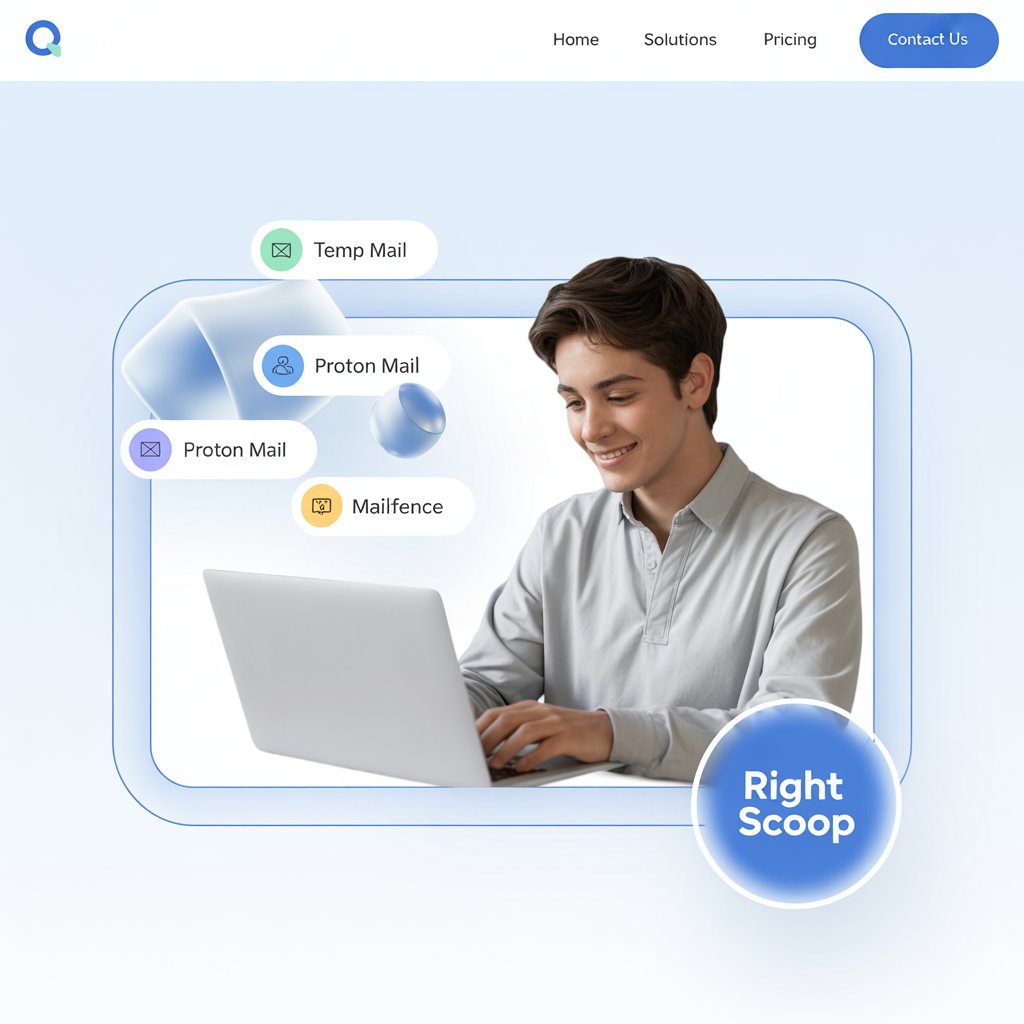
Leave a Reply